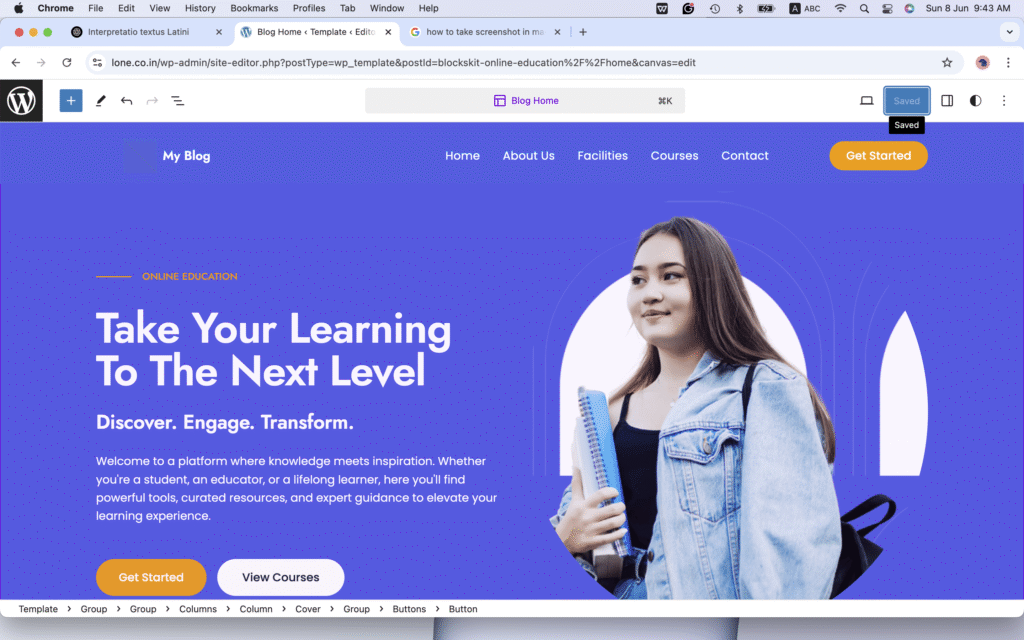HERE YOU WILL FIND ALL THE INFORMATION RELATED TO IGNOU
To download your IGNOU hall ticket yourself, you need to visit the official IGNOU website or Samarth portal. Navigate to the section for hall tickets, enter your enrollment number, and select the relevant course code. Then, submit the information and download your hall ticket. Finally, print a copy for your reference
OR
Do it an easy way
Detailed Steps:
Visit: http://ignou.samarth.edu.in/index.php/site/login.
LOGIN: Enter your Enrollment as Username and enter your password (which may be obtained from the person who filled your form)
Locate Hall Ticket Section: Go to Examination Section (on left pannel) in Student Support section and click the drop down arrow . Look for the “Hall Admit Card” or “Hall Ticket” link.
Download: Click on the green “View” button to display your hall ticket and download it as a PDF.
Print and Keep: Print a hard copy of the hall ticket for your records and for presentation at the exam center.